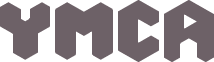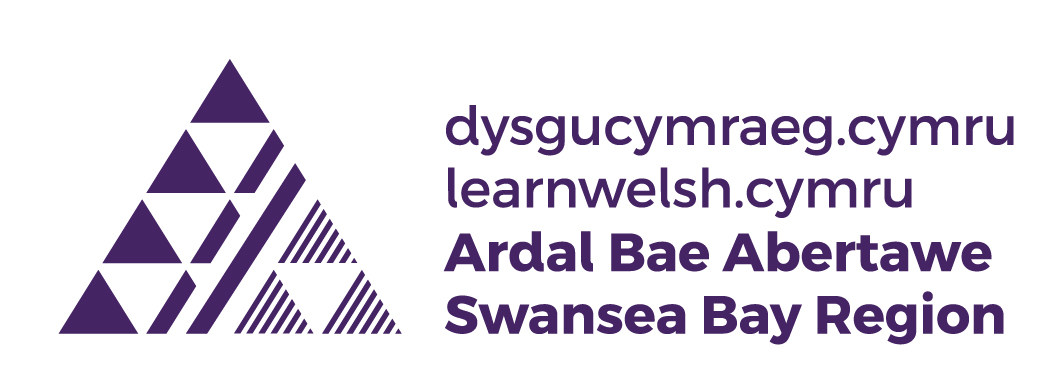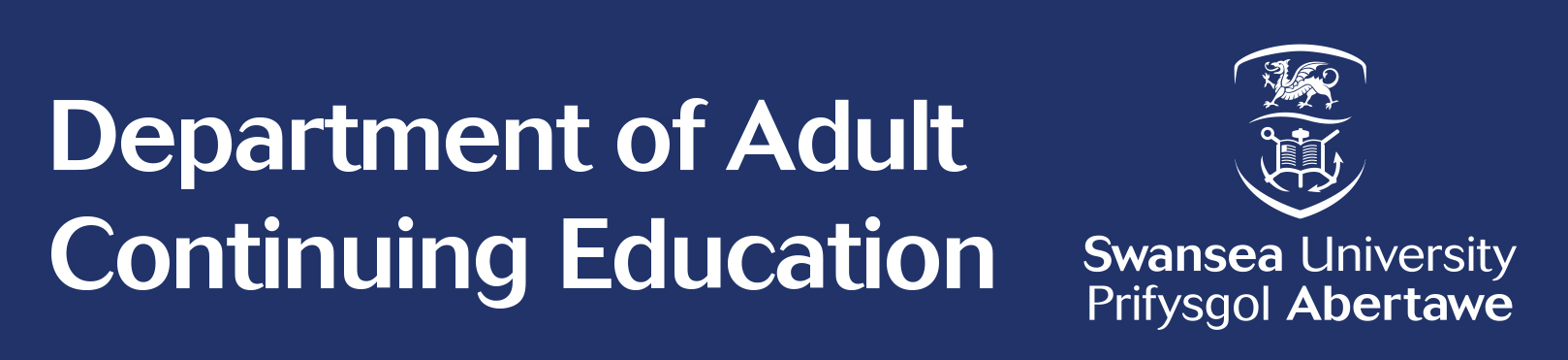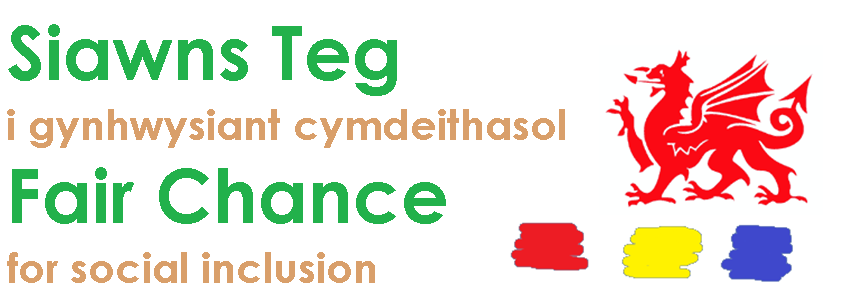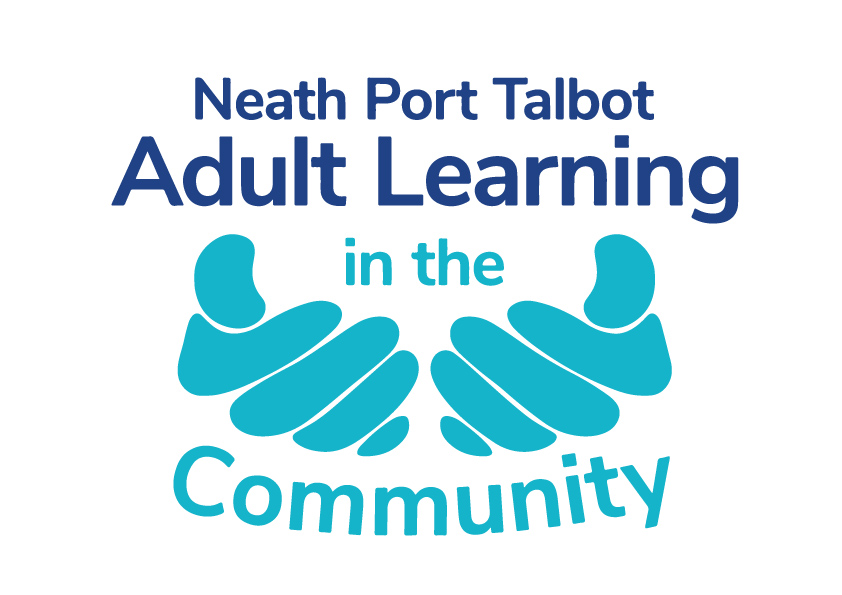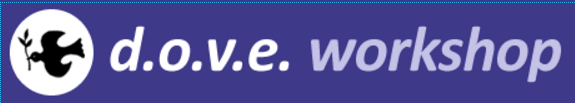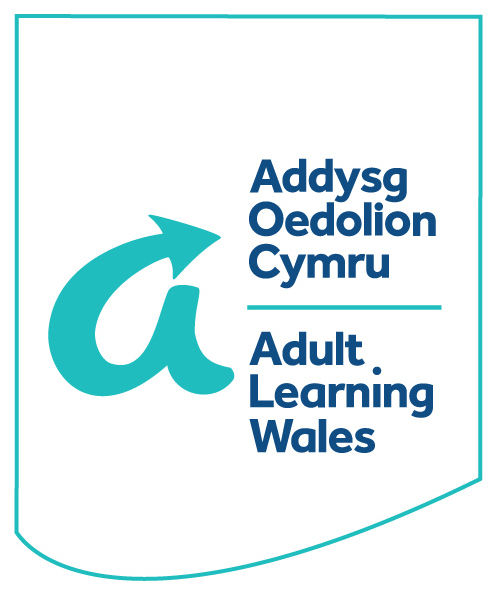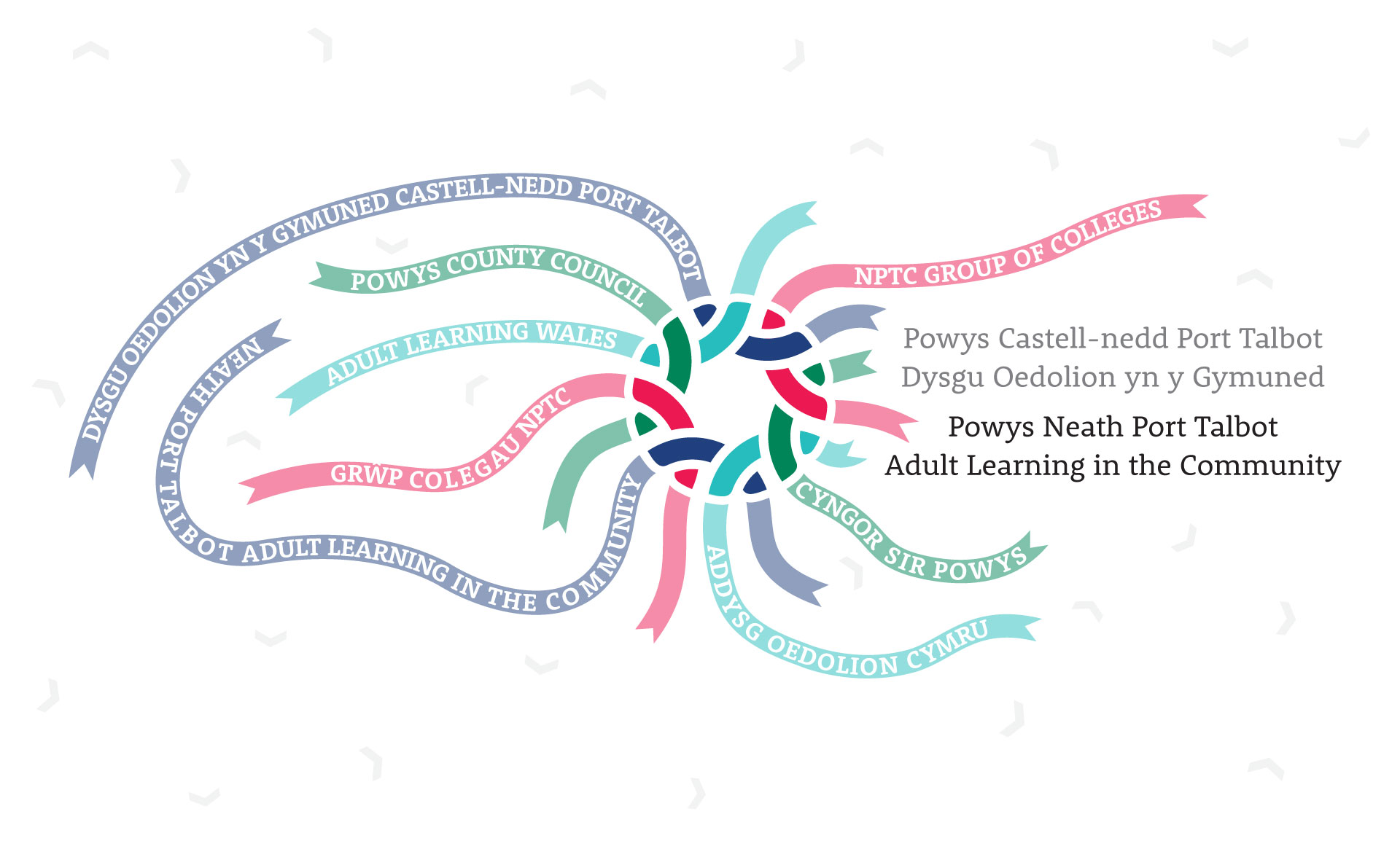
Accessibility Statement
This accessibility statement applies to Home – Powys Neath Port Talbot Adult Learning in the Community (powysneathalc.co.uk)
- This website is run by Powys Neath Port Talbot Adult Learning in the Community. We want as many people as possible to be able to use this website. For example, that means you should be able to:
- – Change colours, contrast levels and fonts.
- – Zoom in up to 300% without the text spilling off the screen.
- – Navigate most of the website using just a keyboard.
- – Navigate most of the website using speech recognition software.
- – Listen to most of the website using a screen reader (including the most recent versions of JAWS, NVDA and VoiceOver).
We’ve also made the website text as simple as possible to understand.
AbilityNet has advice on making your device easier to use if you have a disability.
How accessible this website is
We are proud to work with ‘Recite Me’; a leader in the field of accessibility technology.

At the top of each page of our website, you will find a launch button for our ‘Recite Me’ toolbar.
‘Recite Me’ makes websites accessible to users who may have learning difficulties, dyslexia, mild visual impairment or English as a second language. This affects 20% of the UK population.
Recite works across ALL devices and platforms. It offers
- Cloud-based technology – nothing to download
- Compliance with European and UK legislation
- Text-to-speech conversions
- Automatic translation of website content into 52 languages
You can view an introductory video to ‘Recite Me’ here and tour the assistive toolbar features here.
We know some parts of this website are not fully accessible:
– Not all of our images have ALT text.
– Most older PDF documents are not fully accessible to screen reader software.
– Google ReCaptcha forms do not always display correctly at 400% zoom and on mobile view.
– Live video streams do not have captions.
Feedback and contact information
If you need information on this website in a different format like accessible PDF, large print, easy read, audio recording or braille:
Email: enquiries@nptcroup.ac.uk
Call: 0330 818 8100
We’ll consider your request and get back to you in two working days.
Reporting accessibility problems with this website
We’re always looking to improve the accessibility of this website. If you find any problems not listed on this page or think we’re not meeting accessibility requirements, contact us on the details provided above.
Enforcement procedure
The Equality and Human Rights Commission (EHRC) is responsible for enforcing the Public Sector Bodies (Websites and Mobile Applications) (No. 2) Accessibility Regulations 2018 (the ‘accessibility regulations’). If you’re not happy with how we respond to your complaint, contact the Equality Advisory and Support Service (EASS).
Contacting us by phone or visiting us in person
We provide a text relay service for people who are D/deaf, hearing impaired or have a speech impediment.
Our offices have audio induction loops, or if you contact us before your visit, we can arrange a British Sign Language (BSL) interpreter.
Find out how to contact us: https://www.nptcgroup.ac.uk/contact
Technical information about this website’s accessibility
Powys Neath Port Talbot Adult Learning in the Community is committed to making its website accessible, in accordance with the Public Sector Bodies (Websites and Mobile Applications) (No. 2) Accessibility Regulations 2018.
Compliance status
This website is partially compliant with the Web Content Accessibility Guidelines version 2.1 AA standard, due to the non-compliances and exemptions listed below.
Non-accessible content
Homepage Issues
https://www.powysneathalc.co.uk/
Reflow or ‘responsive web design’ helps users with low vision who may need to enlarge text on a webpage and read it in a single column without scrolling in more than one direction. It also helps users who are viewing the page on a mobile device.
If a page does not support reflow it can appear smaller and more difficult to use or content may be cut off.
Navigation menus often collapse into fewer items or into a single menu button to take up less space. All content and functionality must still be fully available.
At 400% zoom or on a small screen (320×256), the user has to scroll both vertically and horizontally to view the full page content, namely the content in the ‘ReciteMe’ toolbar. In addition, when the user clicks the close button when in the toolbar, the error message that appears is partly cut off.
WCAG 1.4.13 Content on Hover or Focus
Content that appears when an element gets keyboard focus or on mouse pointer hover can confuse users as they may not have intended to trigger an action or may not notice that new content has appeared. This functionality may not show on mobile devices.
If using this functionality to display extra content, the following must be true:
· There should be a way of dismissing the content without changing the hover or focus – unless the content communicates an input error or does not obscure or replace other content
· If content is triggered on pointer hover, the pointer must be able to be moved over the content without disappearing
· The content must remain visible until the hover or focus is removed, the user dismisses it, or the information is no longer valid.
The additional content triggered when the user hovers over the ‘Adult Courses’ and ‘Partners’ links in the navigation bar cannot be dismissed without moving the pointer.
WCAG 1.4.3 Contrast (minimum): Elements must have sufficient colour contrast.
Poor colour contrast makes it difficult for someone with sight loss to see the content properly. If there is a big difference between the background and foreground colours it should be much easier to see the difference between them.
The turquoise buttons on the page, such as the ‘View all courses’ button in the ‘Adult Courses’ dropdown, the ‘Read More’ buttons in the ‘Community/Blog’ section and the ‘Allow’ & ‘Disable’ buttons in the cookie banner, do not have sufficient colour contrast when receiving hover.
WCAG 2.4.4 Link Purpose (In Context) and WCAG 4.1.2 Name, Role, Value: Links must have discernible text.
Issue found using Deque Axe.
All link names should be accessible by a screen reader and be descriptive enough to tell a user where that link will take them. Common issues include:
· the inner link text not being visible
· duplicate link labels
· the link not being focusable
All links should receive focus and link text should not be hidden as this will stop a screen reader from relaying the link information.
This now refers to the image link above the ‘Explore Adult Courses’ link in the page body.
Adult Course Page Issues
https://www.powysneathalc.co.uk/adult-courses
At 400% zoom or on a small screen (320×256), the user has to scroll both vertically and horizontally to view the full page content, namely the content in the ‘ReciteMe’ toolbar. In addition, when the user clicks the close button when in the toolbar, the error message that appears is partly cut off.
WCAG 1.4.13 Content on Hover or Focus
The additional content triggered when the user hovers over the ‘Adult Courses’ and ‘Partners’ links in the navigation bar cannot be dismissed without moving the pointer.
You indicated this was resolved, but I still cannot dismiss the dropdown menus using any standard keyboard function (escape, space, up arrow, etc). If there is a specific mechanism not listed, please let me know.
WCAG 1.4.3 Contrast (minimum): Elements must have sufficient colour contrast.
The turquoise buttons on the page, such as the ‘View all courses’ button in the ‘Adult Courses’ dropdown, the ‘Read More’ buttons in the ‘Community/Blog’ section and the ‘Allow’ & ‘Disable’ buttons in the cookie banner, do not have sufficient colour contrast when receiving hover.
This issue has been fixed for the normal state, but there is insufficient colour contrast when these buttons receive hover.
WCAG 2.4.4 Link Purpose (In Context) and WCAG 4.1.2 Name, Role, Value: Links must have discernible text.
This refers to the next link in the pagination.
English for Speakers of Other Languages Course Listing Page Issues
Users should be able to use a keyboard to access all content and functionality of a web page. This means the page can be used by people with no vision as well as people who use alternative keyboards or input devices that act as a keyboard.
The 7 social media icon links below ‘Share this:’ in the page body cannot be accessed using the keyboard.
A visible focus helps users know which element has keyboard focus and where they are on the page.
When an element gets focus there should be a visible border around it. Highlighting the element that has keyboard focus or is hovered over can provide information like whether the element is interactive or the scope of that element.
Operating systems have a native indication of focus, which is available in many browsers. The default display of the focus indicator is not always highly visible and may even be difficult to see especially on coloured backgrounds.
The focus is missing for 5 tabs between the ‘View Course’ button on the ‘Sewing Skills’ card and the ‘Partners include’ carousel. I think this is occurring as the focus goes to the first slide in the carousel even when the first slide is not displayed (due to the auto-moving of the carousel).
At 400% zoom or on a small screen (320×256), the user has to scroll both vertically and horizontally to view the full page content, namely the content in the ‘ReciteMe’ toolbar. In addition, when the user clicks the close button when in the toolbar, the error message that appears is partly cut off.
WCAG 1.4.13 Content on Hover or Focus
The additional content triggered when the user hovers over the ‘Adult Courses’ and ‘Partners’ links in the navigation bar cannot be dismissed without moving the pointer.
WCAG 1.4.3 Contrast (minimum): Elements must have sufficient colour contrast.
The turquoise buttons on the page, such as the ‘View all courses’ button in the ‘Adult Courses’ dropdown, the ‘Read More’ buttons in the ‘Community/Blog’ section and the ‘Allow’ & ‘Disable’ buttons in the cookie banner, do not have sufficient colour contrast when receiving hover.
Content that’s not within the scope of the accessibility regulations
PDFs and other documents
- Some of our PDFs and Word documents are essential to providing our services. For example, we have PDFs with information on how users can access our services, and forms published as Word documents. We plan to either fix these or replace them with accessible HTML pages.
The accessibility regulations do not require us to fix PDFs or other documents published before 23 September 2018 if they’re not essential to providing our services.
Any new PDFs or Word documents we publish and own will meet accessibility standards.
Live video
We do not plan to add captions to live video streams because live video is exempt from meeting the accessibility regulations.
Preparation of this accessibility statement
This statement was prepared on 23/07/24. It was last reviewed on 16/09/24. This statement has been prepared using the Model Accessibility Statement provided by UK Government. An internal self-assessment was conducted and a further assessment was undertaken by the website developer, Copper Bay Digital.